Notebook Guests
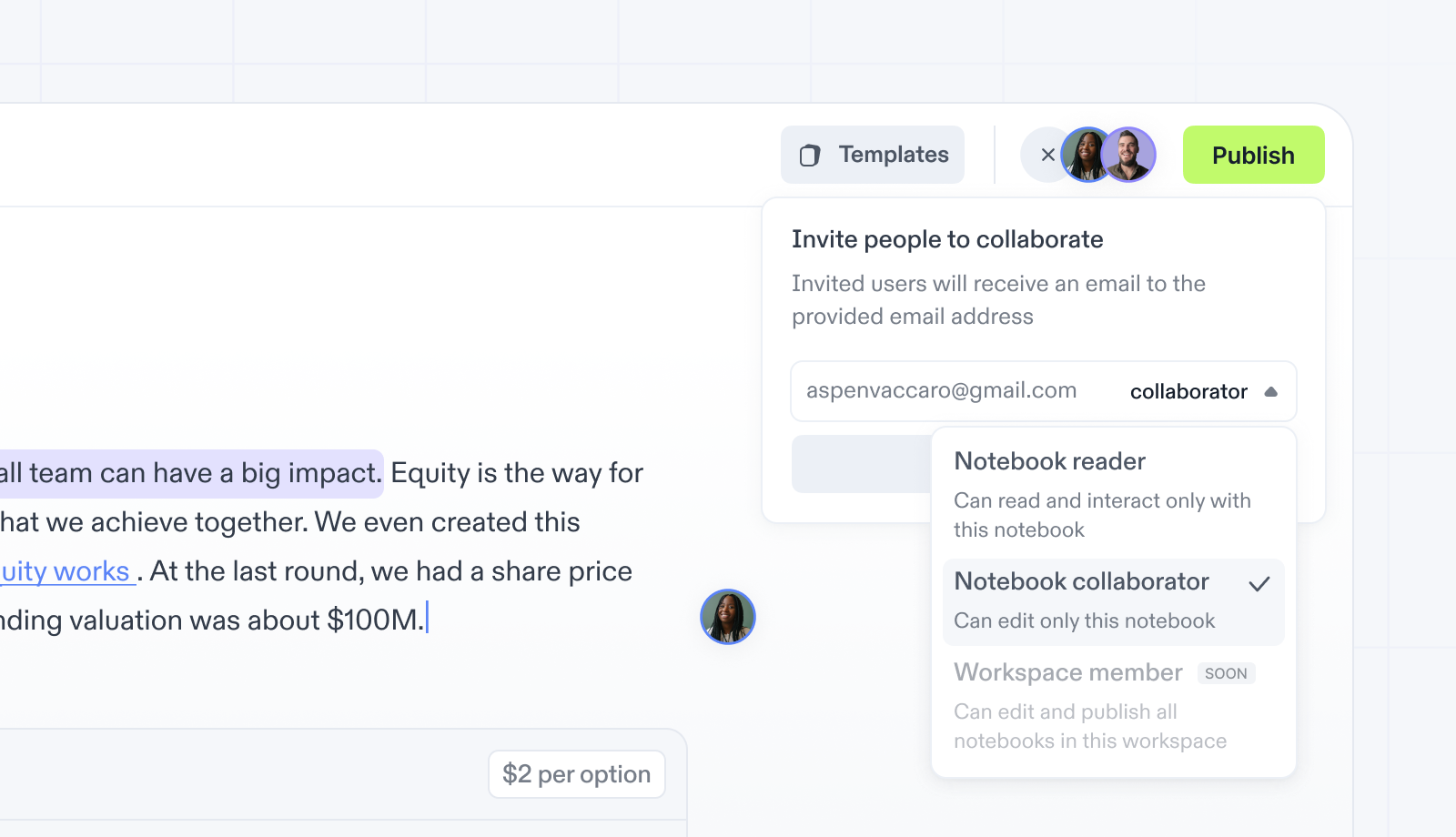
Share Your Notebook
- Open your notebook and click the
Sharebutton on the top bar and selectCollaborate. - Enter the email address and role of the person you want to invite.
- Click
Send inviteto send an email with an invite link.
There are two roles you can assign to your teammate:
Editor: can make changes to your notebook.Reader: has access to read your notebook.
Note: Notebook guests can't publish new changes. Only workspace admins are able to publish new changes to notebooks they didn't author. Learn more about workspaces →
Manage Access to Your Notebook
- Click the
Sharebutton located on the top bar and chooseCollaborate. - Utilize the role dropdown next to each person's name to adjust permissions.
- To remove access, press the role dropdown next to the respective person's name and select
Remove.
Note: If your notebook has been published, users with the link will still be able to access your notebook as a reader.
Learn more about publishing Notebooks →.
Find Notebooks Shared With You
- Go to your workspace.
- Select
Shared with meon the left. Alternatively, you can click the link we send to your email each time someone shares a notebook with you.