Percentages
Percentages work with calculation, tables and widgets.
Define any number as a percentage
Use the % symbol with any number to tell Decipad that number is a percentage.
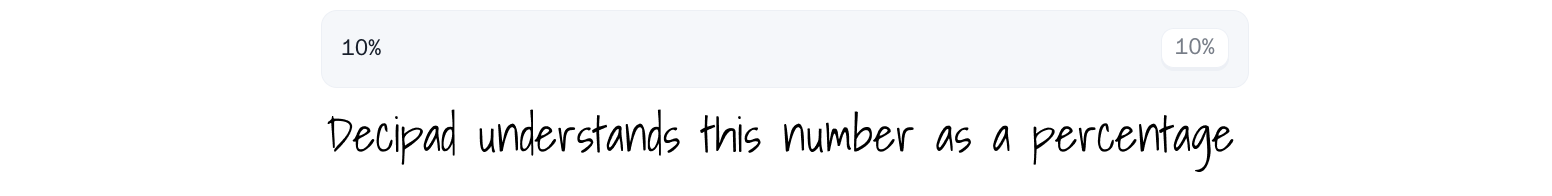
Turn a calculation result into a percentage
Transform any result into a percentage using in %
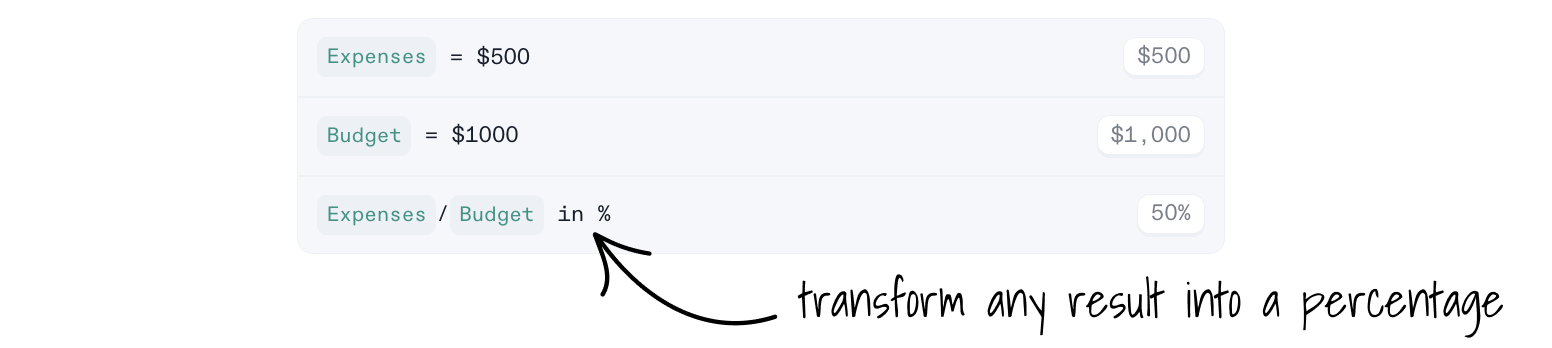
On this example, we are checking how much of the budget was spent and getting that result in a percentage format using in %.
Use Percentages on Calculations
Percentages work natively with any operation.
Apply a percentage with multiplication. 10% of 5 is 0.5.
Add a percentage with addition. Increasing 5, 10% is 5.5.
Subtract a percentage with subtraction. Reducing 5, 10% is 4.5.
Combine percentages with addition or subtraction.
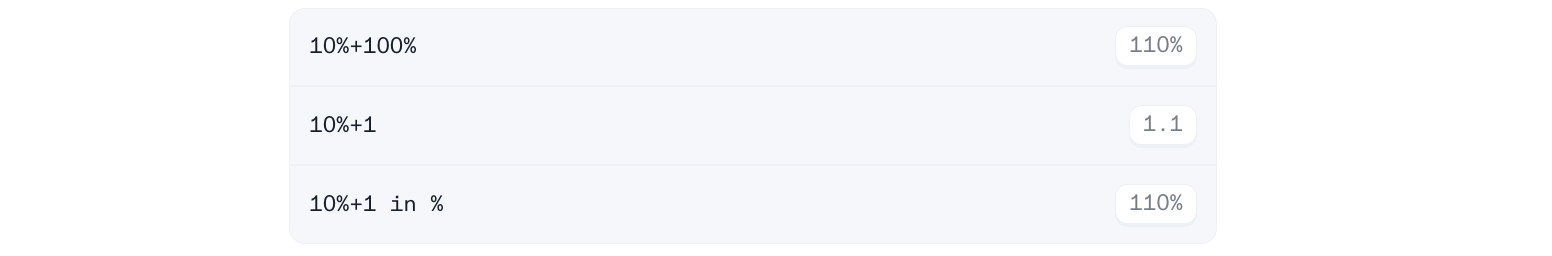
Define percentages on a column
To define a column with percentages, change the column type and specify % in its custom field.
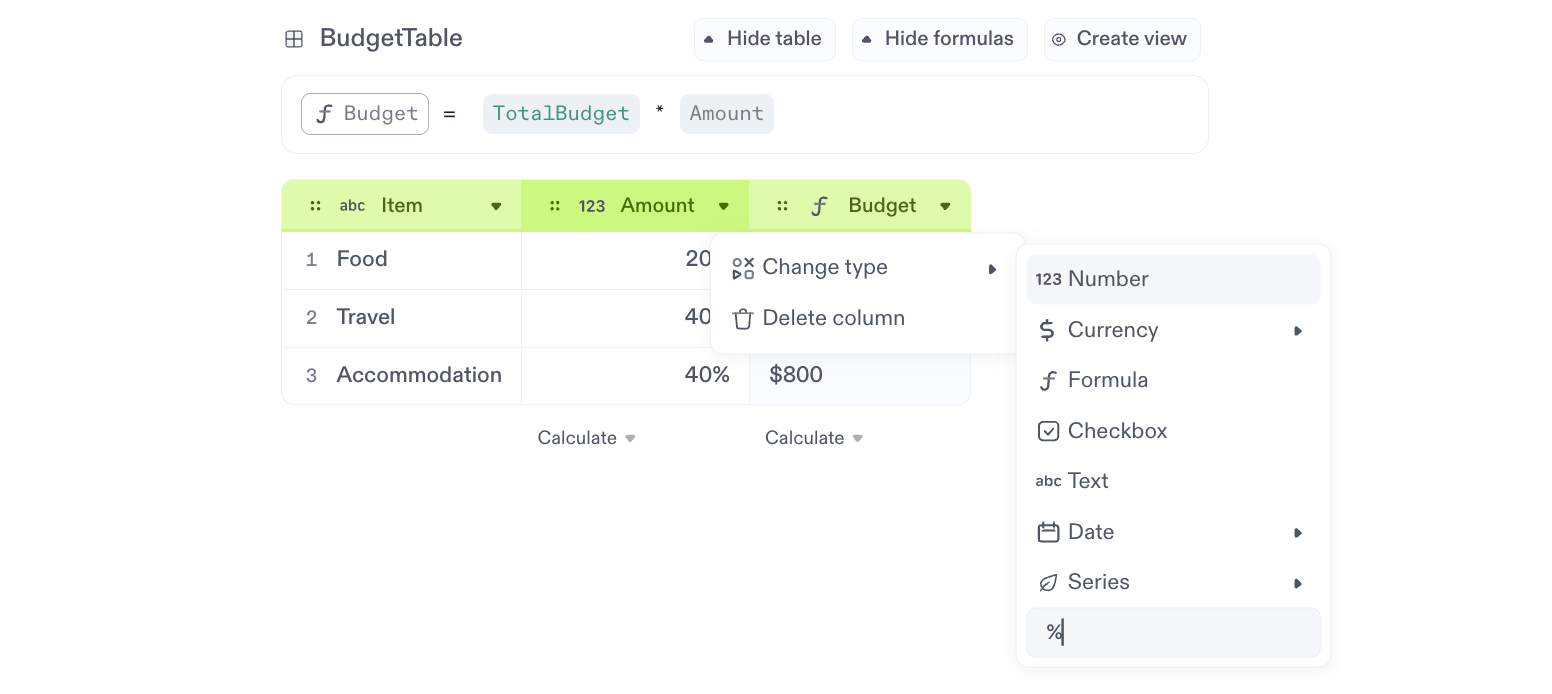
On this example, we are using the column Amount to specify the Budget as a percentage.
Calculate the percentage for each item in a column
To calculate the percentage value of each row item. Add a new column that divides your column by its total amount.
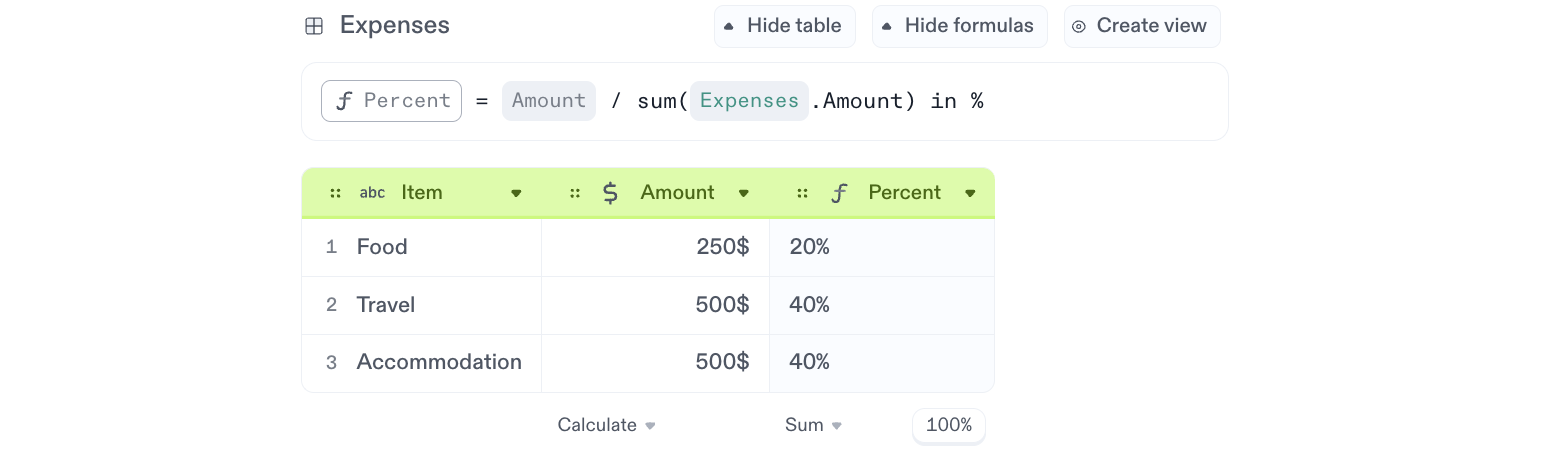
On this example, we are using the column Percent to check the percentage of each Expense.