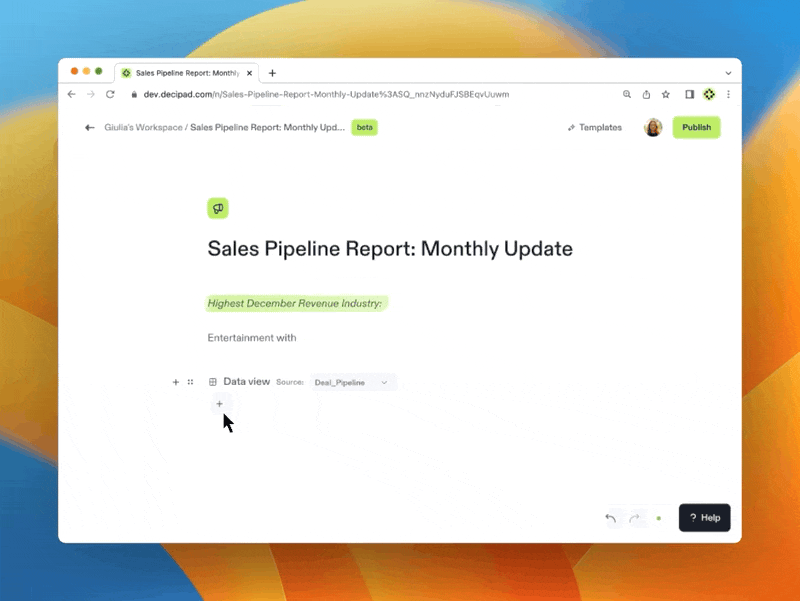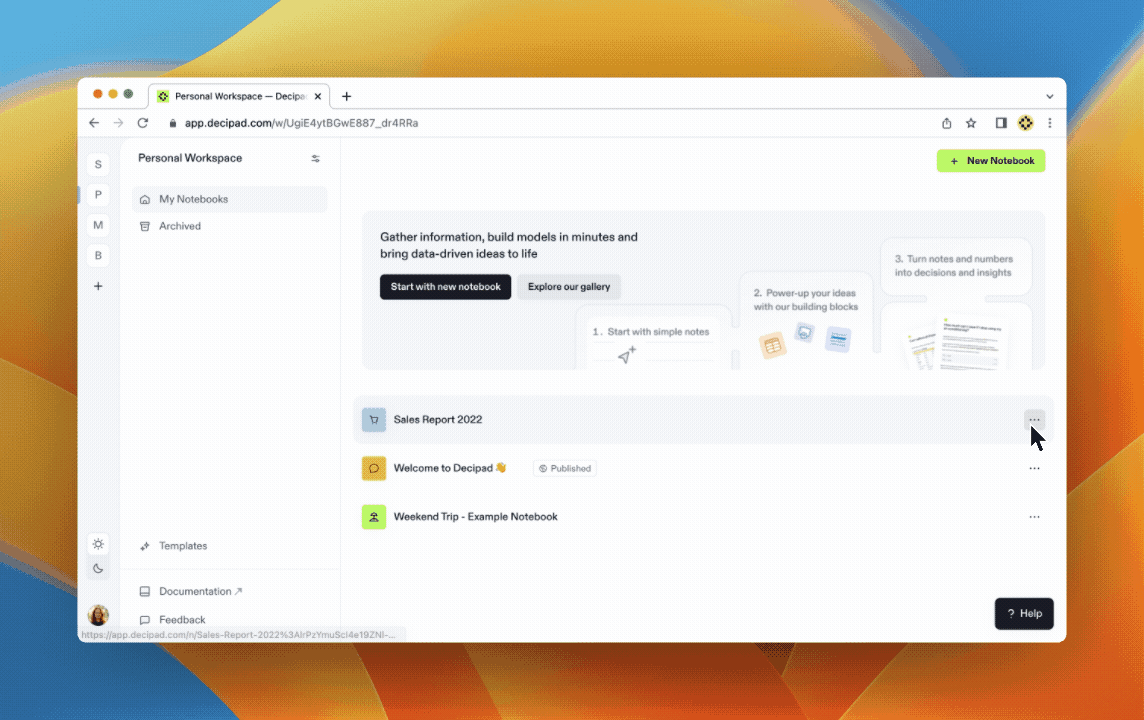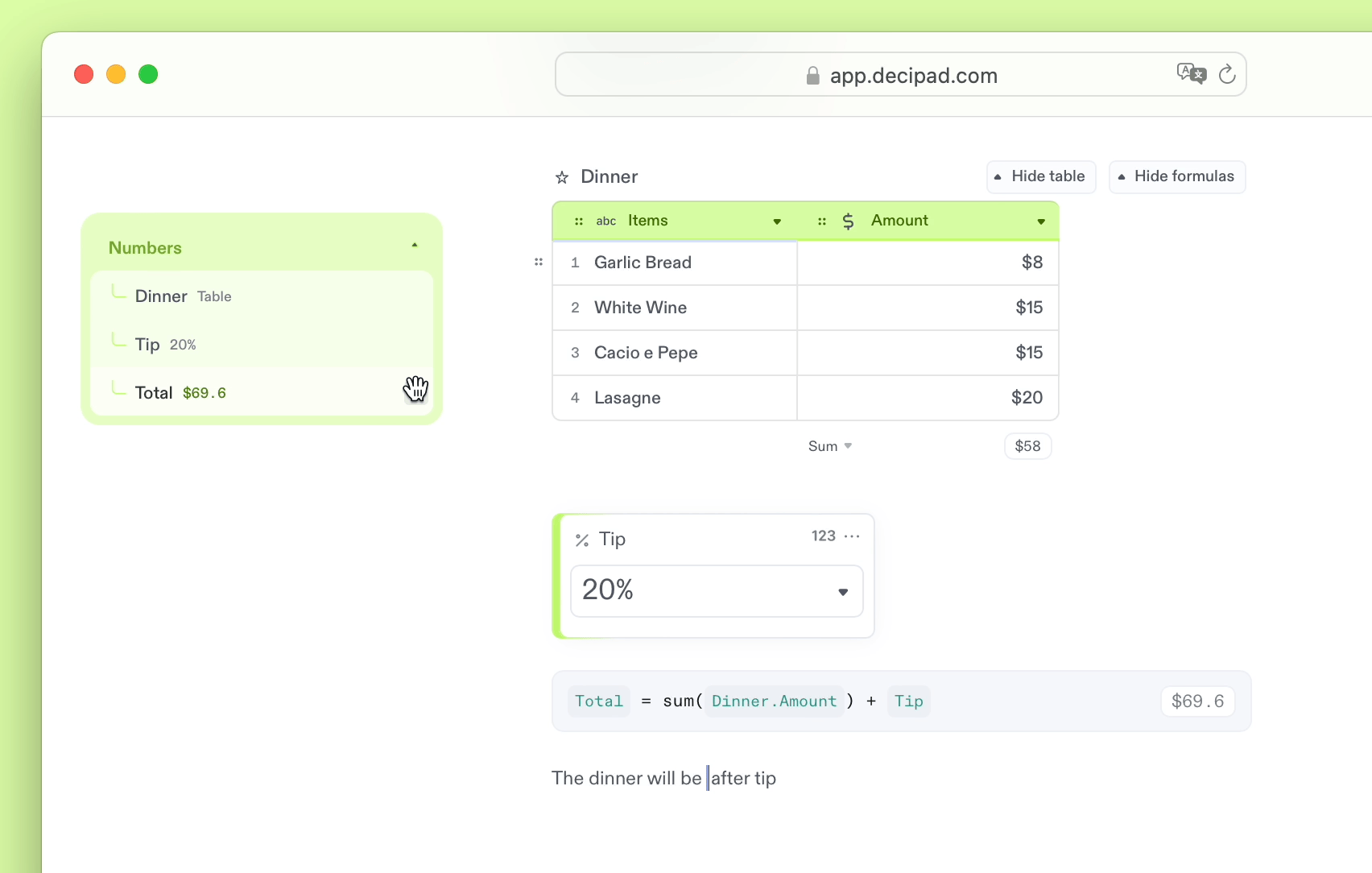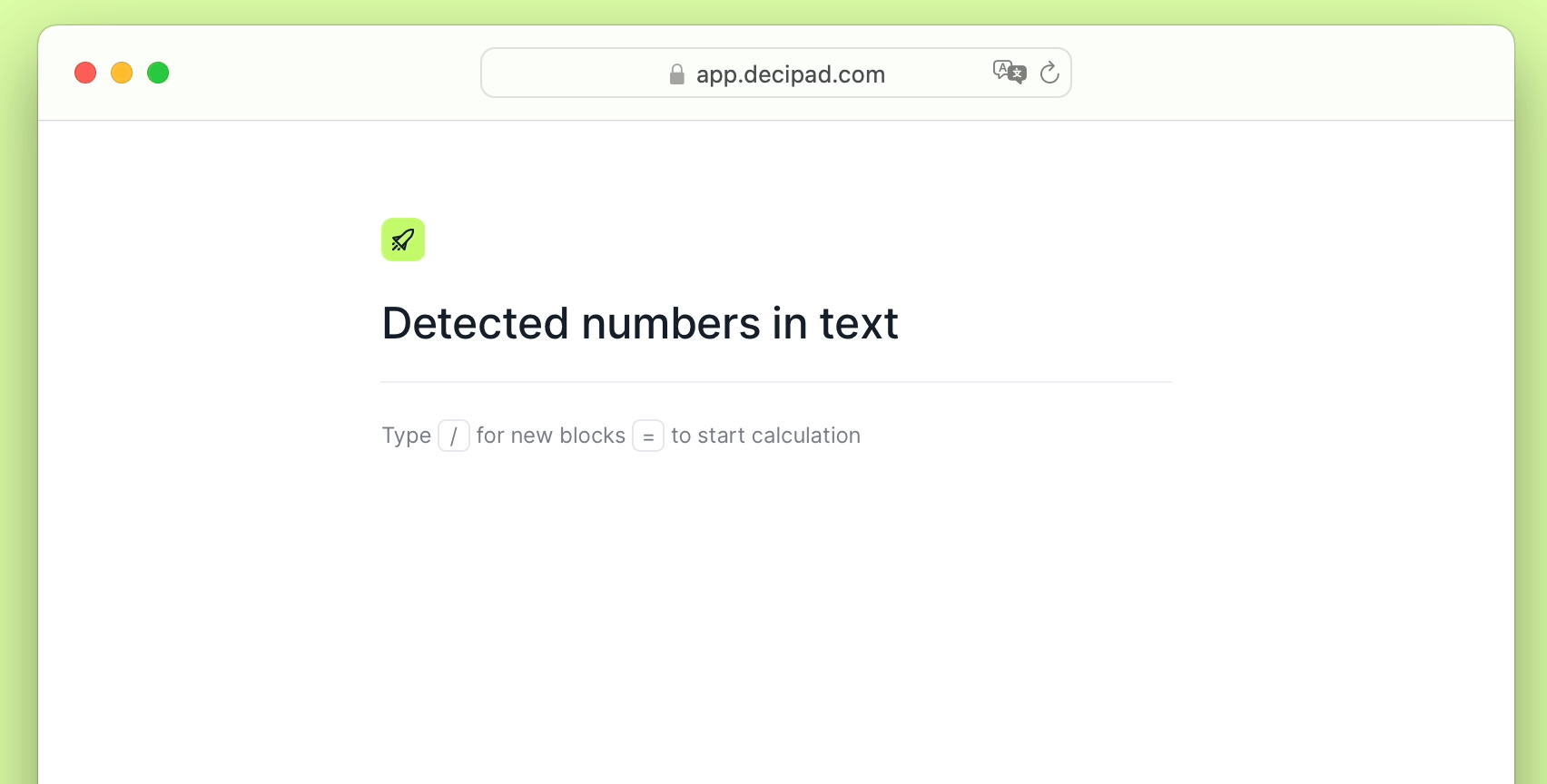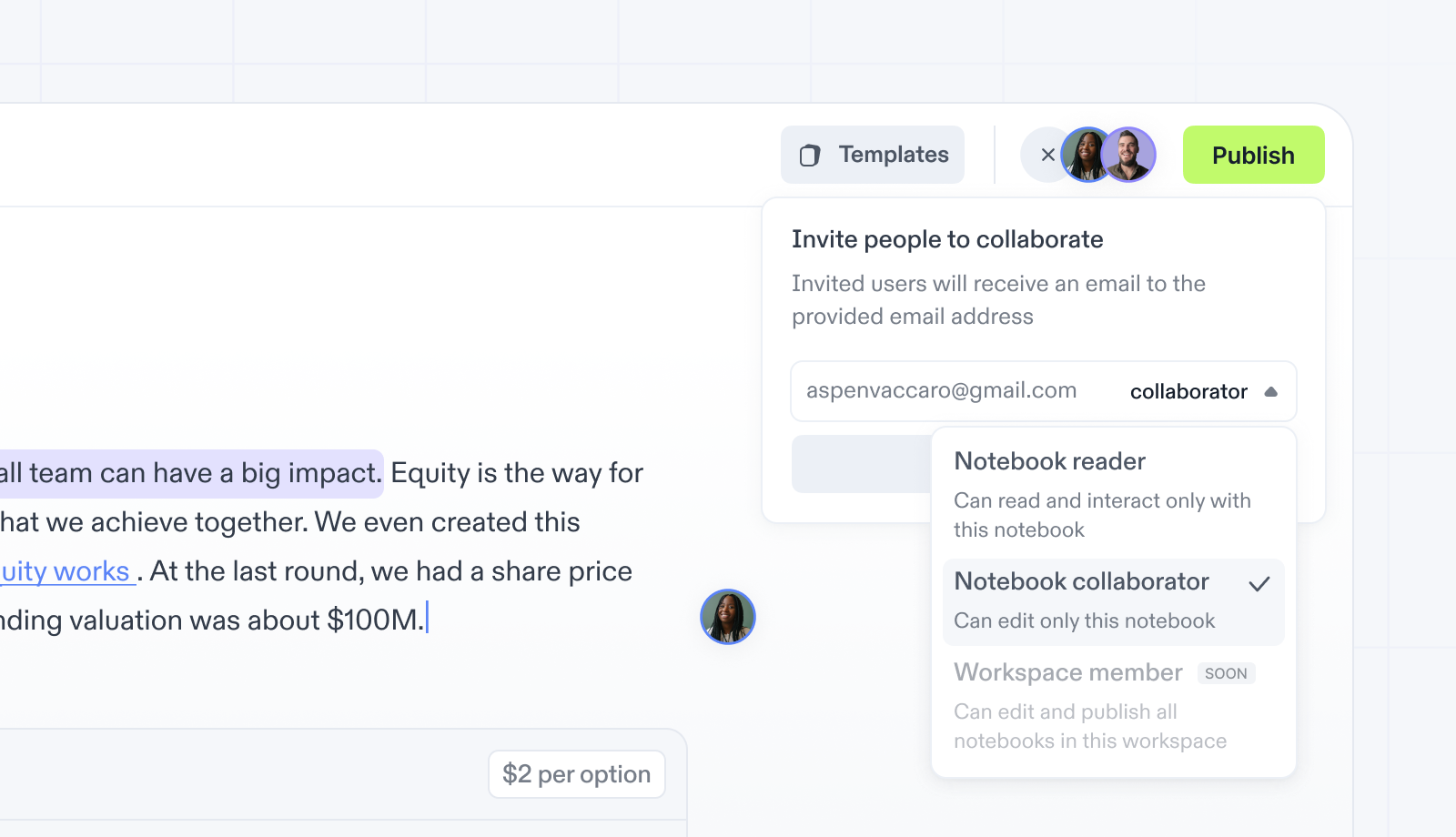
Collaborate in Real-time on Models and Reports
Decipad now allows you to invite teammates to collaborate on your notebooks by simply entering their email. No prior account is required.
- To invite someone as a collaborator or reader, click the
+button near your avatar on the top bar of your notebooks, select a role, and add their emails. - To find notebooks shared with you, go to your workspace and select Shared with me on the left**.** Alternatively**,** you can also click the link we send to your email.
Create Formulas Everyone Understands
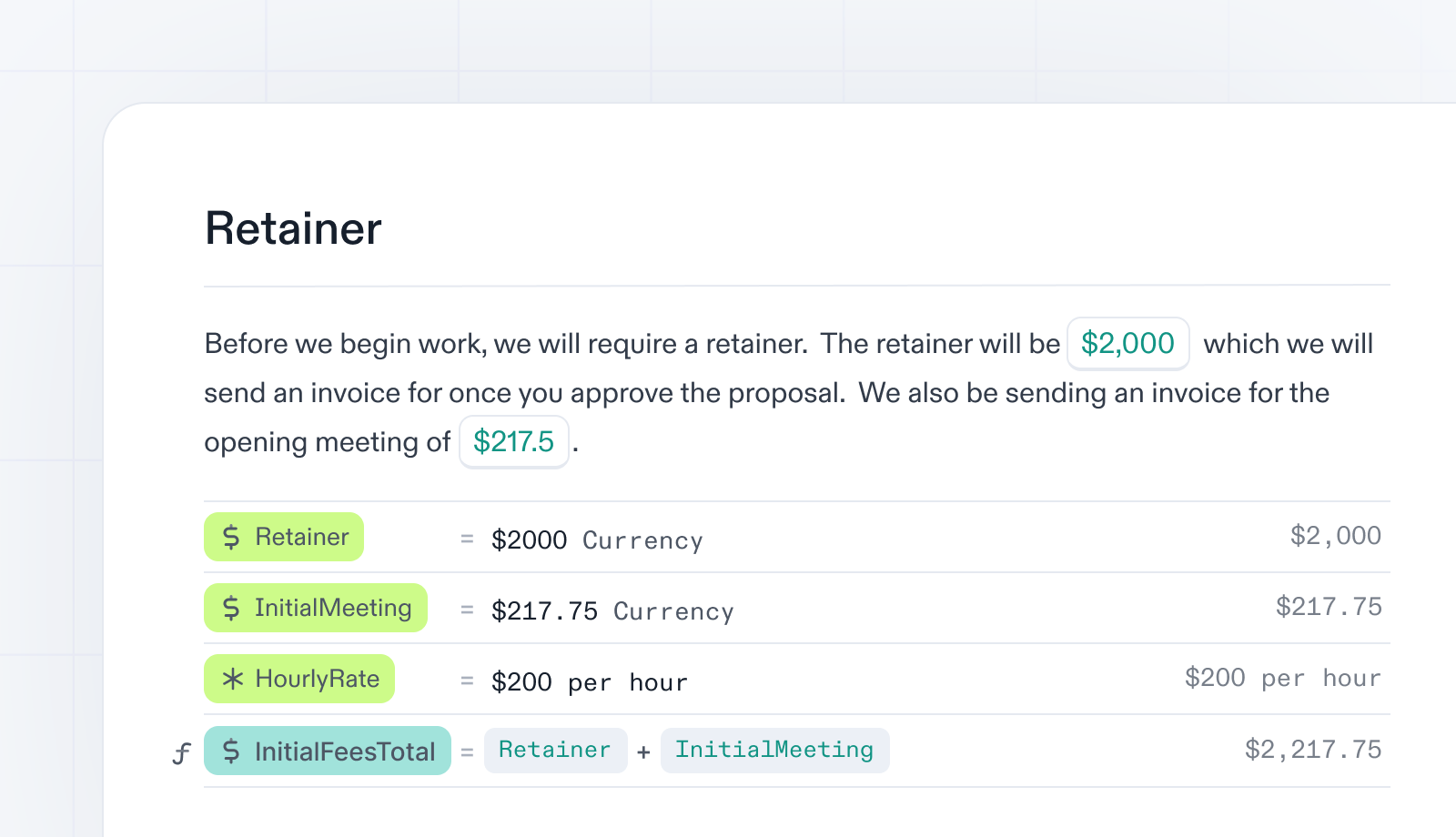
We’ve introduced a new block to clearly define inputs and formulas, making it easier for you and your team to understand the context when exploring calculations.
- To add this new block to your notebook, simply type
=. Alternatively, type/or click the+button to open the block menu and search for Number Input or Formula. - The original Decipad calculation blocks are still there, so existing notebooks won’t be affected. You can find these original blocks on the menu under their new name: Advanced Formulas.
Better Inspection for Inline Results
We have enhanced the inspector for inline results, allowing you to explore the formulas behind the numbers, make quick edits, and update their name.
Learn more about Inline Results →
Fixes and Improvements
- Added several formulas for finance.
compound(),futurevalue(),netpresentvalue()andpaymentamounts(), to help you explore compounding and interest use cases. - You can now export backups for your notebooks from the workspace menu.
- Notebooks imported to a workspace are now added to the top of the list instead of the bottom.
- Table placeholders have been updated to say
Columnsinstead ofProperties. - The Decipad Language now supports the latest metric prefixes introduced in 2022.
- Improved scientific notation for small and big numbers, with better-looking exponents.
- The inline + button has been improved to avoid misc licks and add the correct blocks in the right context.
- Any calculation using a column won’t break when you update their name.
- Fixed an issue that prevented users from dragging inline results to bulleted lists.
- Table tooltip styles fixed in dark mode.